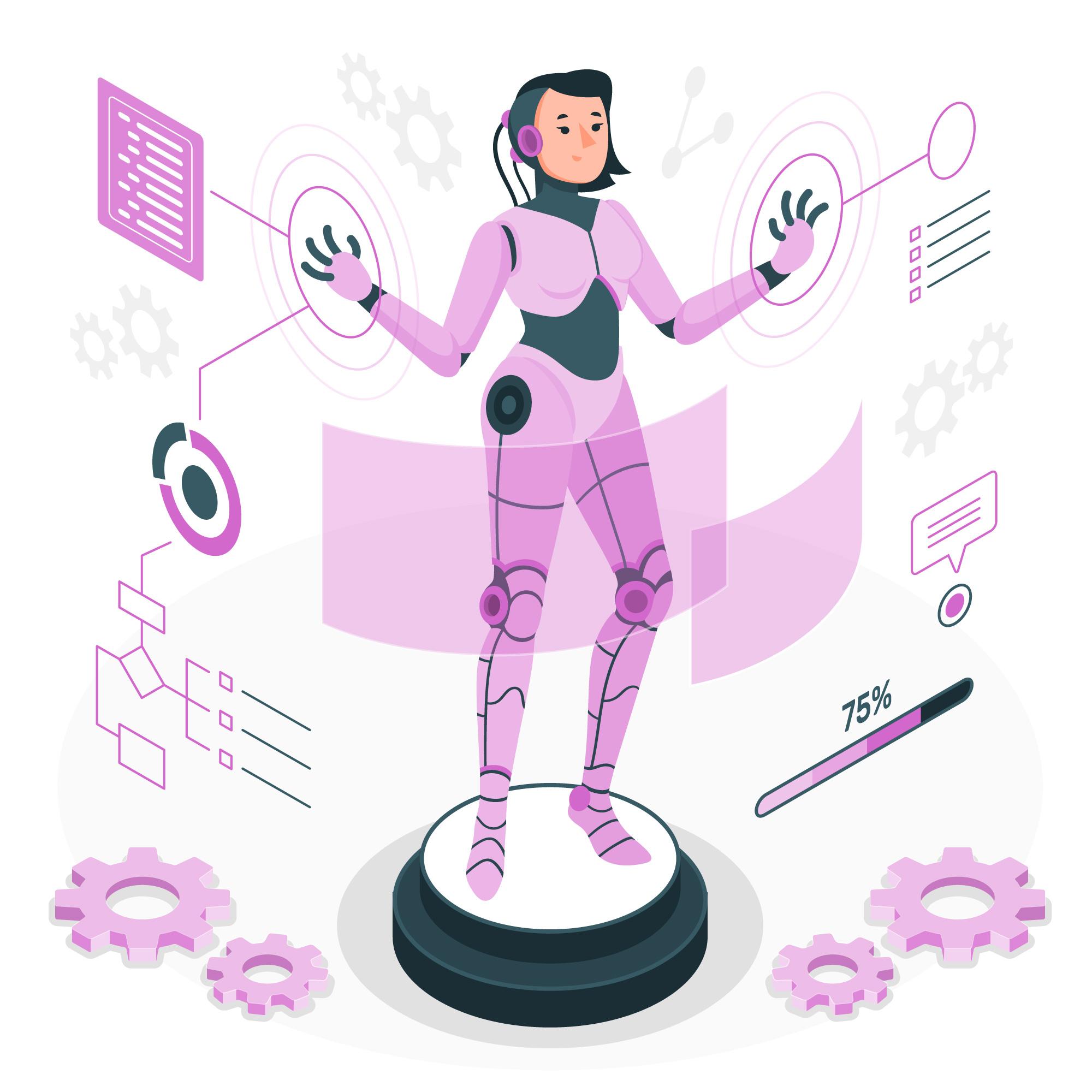Instalação do Anaconda no Ubuntu
Anaconda é uma distribuição de Python e R destinada a simplificar a instalação e o gerenciamento de pacotes e ambientes para ciência de dados, machine learning, deep learning e análise de dados.
Ela inclui uma série de ferramentas e bibliotecas populares, além de um gerenciador de pacotes poderoso chamado conda.
Se você está trabalhando em projetos complexos que exigem muitas bibliotecas diferentes, ou se você quer uma maneira fácil de começar com ciência de dados e machine learning, Anaconda pode ser uma excelente escolha.
Pré-requisitos
- Ubuntu com acesso a internet
Passos
1. Download do pacote de instalação
sudo apt update
cd /tmp
curl -O https://repo.anaconda.com/archive/Anaconda3-2023.09-0-Linux-x86_64.sh
2. Executar o script
bash Anaconda3-2023.09-0-Linux-x86_64.sh
3. Pressione ENTER e pressione "Q" na mensagem com o "More".
Welcome to Anaconda3 2023.09-0
In order to continue the installation process, please review the license
agreement.
Please, press ENTER to continue
>>>
4. Pressione "Q" no "More" para não ler toda a mensagem.
...
Anaconda reserves all rights not expressly granted to you in this Agreement.
Redistribution and use in source and binary forms, with or without modification, are permitted provided that the following
conditions are met:
--More--
5. Responda "yes" e pressione ENTER.
...
If you want to terminate this Agreement, you may do so by discontinuing use of Anaconda Distribution. Anaconda may, at an
y time, terminate this Agreement and the license granted hereunder if you fail to comply with any term of this Agreement.
Upon any termination of this Agreement, you agree to promptly discontinue use of the Anaconda Distribution and destroy a
ll copies in your possession or control. Upon any termination of this Agreement all provisions survive except for the lice
Do you accept the license terms? [yes|no]
[no] >>> yes
6. Pressione ENTER no próximo prompt que a instalação será executada.
Anaconda3 will now be installed into this location:
/home/andre/anaconda3
- Press ENTER to confirm the location
- Press CTRL-C to abort the installation
- Or specify a different location below
[/home/andre/anaconda3] >>>
7. Pressione ENTER para finalizar a instalação.
done
installation finished.
Do you wish to update your shell profile to automatically initialize conda?
This will activate conda on startup and change the command prompt when activated.
If you'd prefer that conda's base environment not be activated on startup,
run the following command when conda is activated:
conda config --set auto_activate_base false
You can undo this by running `conda init --reverse $SHELL`? [yes|no]
[no] >>>
8. Aqui você poderá criar multiplos ambientes, sem ter conflito de versões entre os ambientes. Por exemplo vamos criar um abiente "teste1" com o Python 3.9
conda create -n teste1 python=3.9
9. Para ativar o ambiente
conda activate teste1
10. Para sair do ambiente
conda deactivate
Gostou do post? Não deixe de compartilhar este artigo com seus amigos e colegas! Não se esqueça de se inscrever na nossa lista para receber as últimas novidades diretamente no seu e-mail. Junte-se a nós e fique por dentro de tudo sobre Inteligência Artificial e tecnologia!